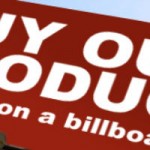How to Optimize Your Website for Mobile SEO

Mobile internet use is becoming more and more popular, and some experts believe, in the near future, mobile users will outnumber desktop users. This change in behavior means that all business owners need to ask themselves if their site is truly optimized for all portable devices. Don’t get behind the times and lose contact with your online audience. Instead, follow these seven suggestions to create a mobile-friendly site.
1. Ensure it is viewable in all mobile devices

Just because you optimize your website for an iPhone doesn’t mean it will translate the same to a Blackberry, a tablet, or some other mobile device. Keep in mind, mobile gadgets come in a wide variety of screen sizes and resolutions, and your design must configure properly for each one. Although this sounds like a chore, if you have a WordPress site it’s actually accomplished quite easily with a simple plugin.
2. Limit graphics
Mobile phones can’t handle the same amount of images and content as desktop computers, and having a mobile site with a ton of graphics can really slow down your load time. Plus, many pictures are hard to see on small phone screens and do little to enhance the user’s experience. In fact, having too many pictures will simply drive your visitors away as people just don’t have the patience to wait for your site to fully appear.
3. Limit content
When designing your mobile site, remember to keep things short and sweet. Try to make each word “pack a punch,” so you say as much as you can in as few words as possible. Following this suggestion is important because it makes your site load faster, provides quick information to on-the-go users, and cuts down on data fees for people who pay their mobile service providers based on data usage.
4. Avoid scrolling
Just face it, scrolling is annoying on both mobile and static sites. A little up and down scrolling is tolerable (as long as it’s not too much), but side to side scrolling is never acceptable. It forces consumers to put way too much effort into viewing your content and is a definite way to cause a spike in your bounce rate – not a good thing.
5. Smart, simple navigation

Always ensure your most important information is front and center on your main page, and then have clear links to any supporting content. Keep the navigation super-concise to prevent guests from getting lost in your pages and leaving out of frustration. Generally, when people are using mobile devices they just want quick information (an answer to a question, product info, directions, etc.), so help out your customers by streamlining your navigation.
6. Play it safe and steer clear of Flash and Javascript
There are still plenty of mobile devices that are incompatible with Flash and Javascript, and having these elements on your pages can make your site appear “broken” in the eyes of many users. Also, while some devices technically support the technology, they require an extra step to see the content, which only makes your site more difficult to view.
7. Use the devices’ capabilities
Thinking of your mobile site as merely a shrunken down version of your regular website is overlooking a huge opportunity to include some neat functionalities into your pages. Remember, phones and tablets utilize much more human interaction than desktops (respond to motion, touching, pinch and zoom, etc.), and using these features can help engage your customers. You can also take advantage of mobile technologies such as click-to-call maps and location-based information.
New mobile innovations are coming out all the time, so pay attention to what’s new and modify your site accordingly. Staying on top of this trend will ensure you remain connected with your customers and provide them the ultimate mobile experience.